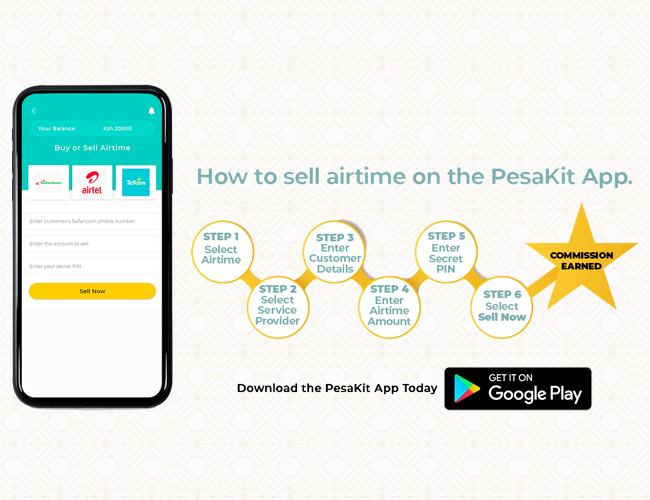Mobile money agents and shop owners often end up turning away customers because they lack airtime of a particular service provider. This is detrimental to the customers as they will lose trust in a particular M-Pesa agent or shop, and also a disadvantage to the mobile money agent since they will end up turning away customers and therefore earn less revenues and profits.
With the PesaKit platform you won’t have to turn away customers because you lack airtime from a particular mobile service provider. Using the PesaKit app, you can sell Safaricom, Airtel, Telkom or Faiba airtime and earn BIG COMMISSIONS.
All you need to do is deposit for free using our paybill number: 802499 and use your phone number as the Account Number and start selling airtime using PesaKit.
Easy steps to start selling airtime on the PesaKit app
Step One: Download the PesaKit app from the play store and register
Step Three: Deposit for free using our paybill number: 802499 and use your phone number as the Account Number.

Step Four: Select ‘Sell Airtime’
Step Five: Select your customer’s airtime choice: Safaricom, Airtel, Telkom or Faiba airtime
Step Six: Enter your customer’s phone number
Step Seven: Enter the amount your customer wishes to purchase
Step Eight: Enter your PesaKit account secret PIN
Step Nine: Finally, Press Sell now.
Step 10: Airtime SOLD. Your customer has received the airtime and you’ve earned a BIG commission!

Stop turning away customers because you lack airtime from a particular service provider. Increase you income by downloading the PesaKit app from the play store, register and start selling airtime to earn BIG COMMISSIONS!